Frequently Asked Questions (FAQs)
What is ArtPride's relationship to Discover Jersey Arts and JerseyArts.com?
Why am I submitting content for JerseyArts.com at ArtPrideNJ.org?
How much does it cost to post content on JerseyArts.com?
What is my Organization Profile, and where does it appear?
Why should I offer eSavers Event Discounts on JerseyArts.com?
Can I post events to JerseyArts.com that are not discounted?
What images should I use for my Organizational Listing?
What is a Google Place ID, and how do I find mine?
How do I center my images for the square view?
What is the difference in permissions between an admin and an editor?
What should the Discount Description include?
What is ArtPride's relationship to Discover Jersey Arts and JerseyArts.com?
Discover Jersey Arts (DJA) was created in partnership with the New Jersey State Council on the Arts (NJSCA) in the late 1990s in response to the field's desire for a unified marketing brand for the arts industry in New Jersey. ArtPride became the managing partner of the DJA program in the fall of 2000 and continues to work with NJSCA to develop initiatives to increase awareness of and participation in the arts statewide.
JerseyArts.com is the official website of the DJA program. The latest version of the site was launched in the summer of 2004, and it included an updated DJA brand design and marketing campaign.
Why am I submitting content for JerseyArts.com at ArtPrideNJ.org?
ArtPride created the myArtPride Member Portal to streamline communications between us and the arts organizations we serve. All content associated with your organization (including content posted to JerseyArts.com) is now accessible in one place. Users will no longer have to maintain separate accounts on ArtPrideNJ.org and JerseyArts.com.
How much does it cost to post content on JerseyArts.com?
It's FREE for organizations registered with the Jersey Arts Marketers (JAM) network to post content to JerseyArts.com. Click here for details on JAM eligibility restrictions.
What is my Organization Profile, and where does it appear?
Every organization (350+) affiliated with JAM has a dedicated landing page in the JerseyArts.com Directory, searchable by zip code and arts category. Registered users can log in to their myArtPride account and update the profile of their affiliated organization.
Organization Profiles include a general description of the organization, categories related to the genres/services associated with the organization, photos, address, phone number, and Google ID (Google Maps and Google Reviews). Your profile should give arts consumers a general idea of your organization's offerings. This is NOT designed to be a space for upcoming events or other time-sensitive details. Use of this space for other purposes is grounds for account termination.
Why should I offer eSavers Event Discounts on JerseyArts.com?
Discounts are a great way to attract new audiences. Unlike other discount sites, JerseyArts.com is managed by the and for the arts community. The 40,000+ registered public users of the site are high-level prospects looking for new arts experiences. In addition, ArtPride shares information on these patrons with the arts community, so we are building a loyal base of customers.
ArtPride is NOT a ticket seller. We do not take any portion of ticket sales. Organizations make discounts available through a promo code redeemable on their websites, so you are not required to free up ticket inventory to participate. You can customize your discount for each event and include restrictions (where applicable).
Events submitted with discounts are also eligible for inclusion in our Discover Jersey Arts seasonal messaging campaigns throughout the year.
Can I post events to JerseyArts.com that are not discounted?
The only way to automatically post an event to JerseyArts.com (guaranteeing it appears on the site) is by offering a discount. However, we conduct several Discover Jersey Arts messaging campaigns throughout the year and solicit events to be featured in those campaigns.
ArtPride curates the selection of events. Selected events are featured on a dedicated section of JerseyArts.com and marketed for the campaign's duration. Click here for details.
Submission of an event for a seasonal messaging campaign DOES NOT guarantee its inclusion. Events submitted with discounts are also eligible for inclusion in our seasonal campaigns.
What images should I use for my Organizational Listing?
- Org Directory images can hold any of these ratios: 1:1, 4:3, and 2:3
- The images loaded to the site should have at least 1500 pixels in width. A maximum would be 2500 pixels in width.
- To aid the image load times on the site, the Users should save the image files with web settings that will create an optimized compression close to 72dpi.
- An image editing program like Adobe Photoshop will have features that can directly save and export images with the noted dpi setting and compression.
What is a Google Place ID, and how do I find mine?
A Google Place ID is a unique textual identifier for a place, such as a business, landmark, park, or intersection. Place IDs can be found using the Place ID finder on the Maps JavaScript API documentation at developers.google.com/maps/documentation/javascript/examples/places-placeid-finder. To find a Place ID, users can:
- Enter the location's name or address in the search bar
- Click on the location to see it on the map and its Place ID
- Copy the Place ID and paste it into its field
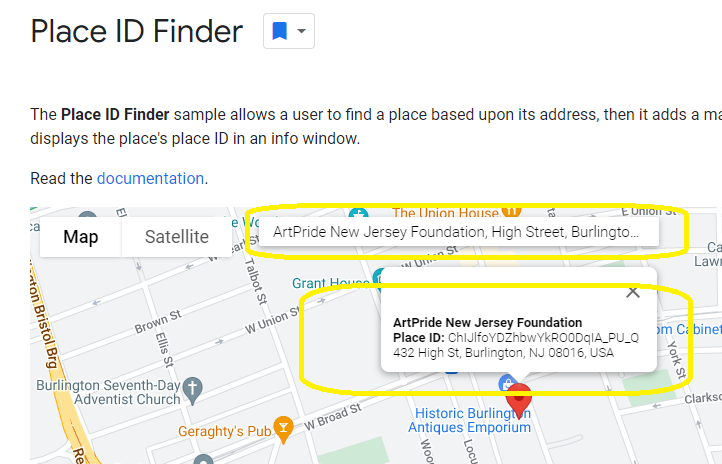
What is the difference in permissions between an admin and an editor?
An organization admin is the highest-level permission. An organization admin can
- create and edit discount events,
- submit campaign events,
- update the organization profile and
- create/update associated users.
An organization editor is the next level for permission. An organization editor can
- create and edit discount events
- submit campaign events
- update the organization profile.
What separates an organization editor and an organization admin is that the organization admin can create and update users associated with the organization, but editors cannot manage users.
What should the Discount Description include?
Use this optional space to describe any limitations to the event discount that may apply (such as being only valid for certain sections of the house or only valid on certain dates within a run).